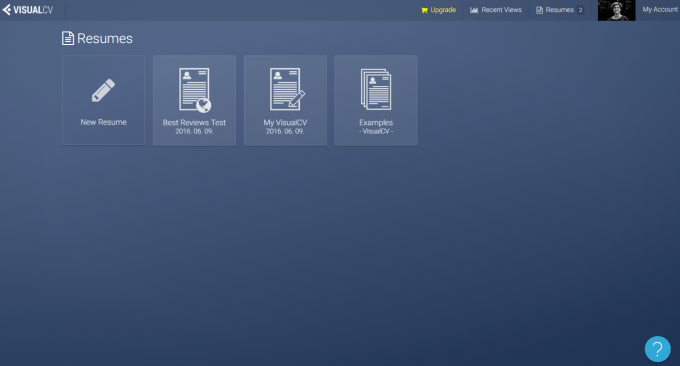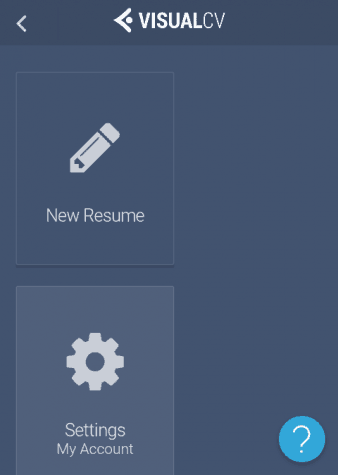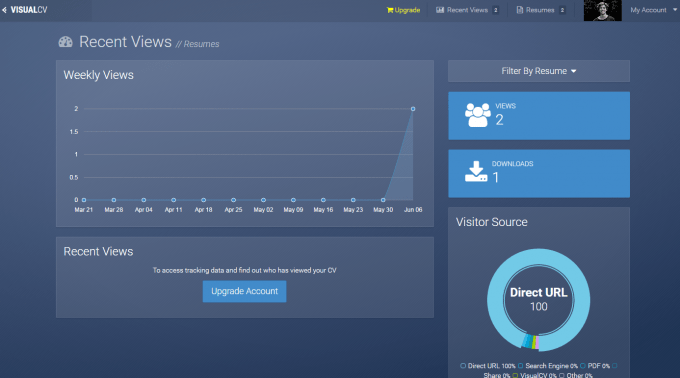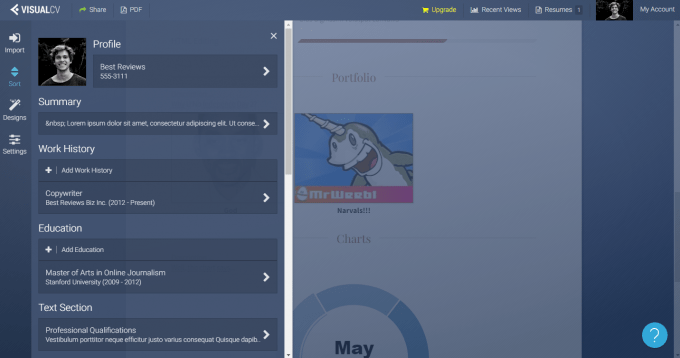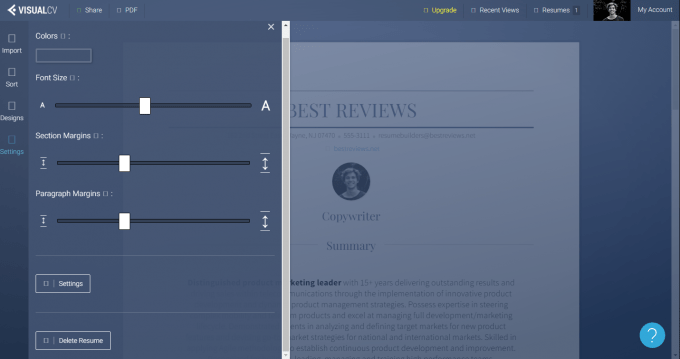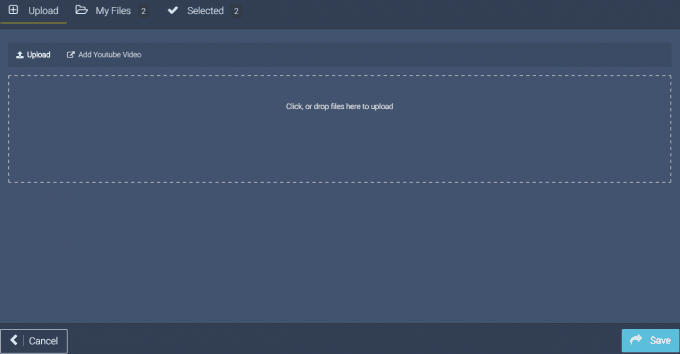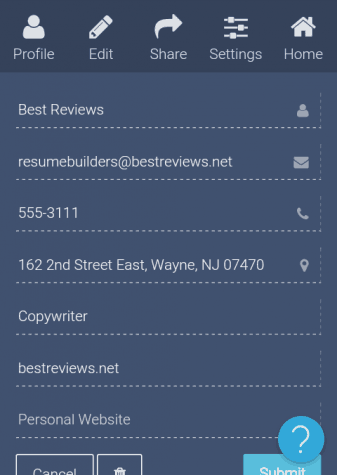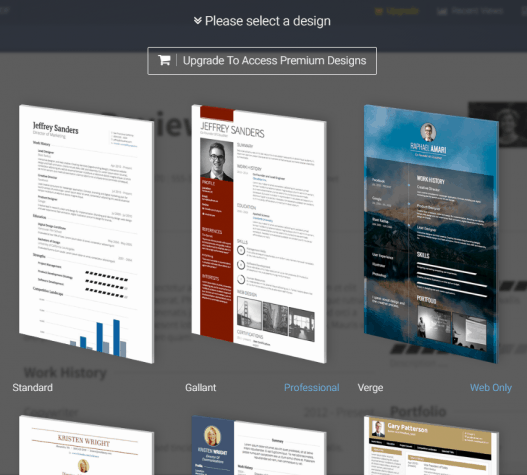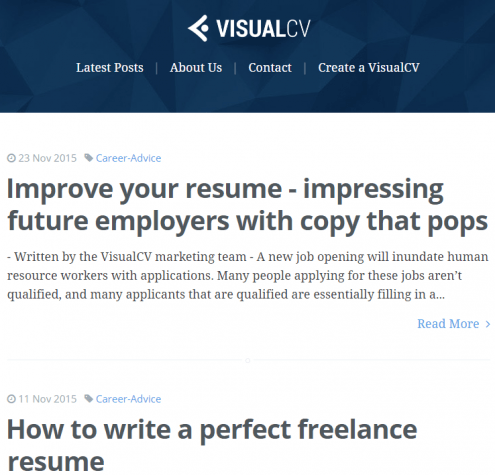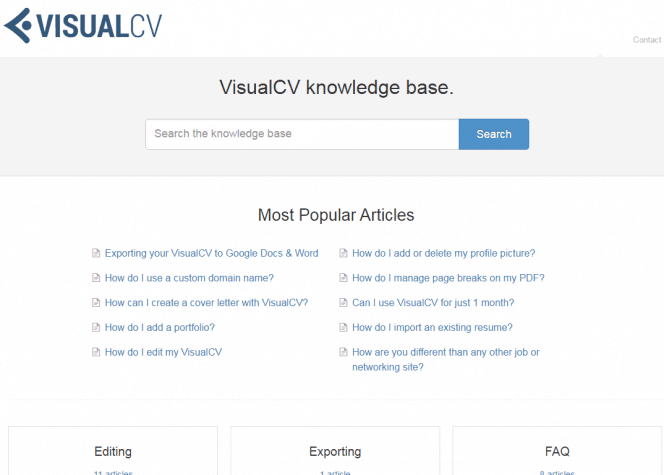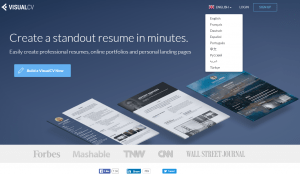Customization Options
Beyond offering versatile section arrangements, VisualCV empowers users with a range of settings to fine-tune their resumes. You can adjust the proportion of sections and paragraphs, modify font sizes, and even personalize the color of paragraph titles. However, it’s important to note that changing the font type isn’t possible, as it is tied to the chosen template. Unless you’re utilizing a Visual CV Professional account and exporting your documents to Google Docs, font changes won’t apply.
Pricing Transparency
It remains a perplexing trend why certain resume builder companies opt to obscure their pricing structures, as transparency is typically customer-friendly. Regrettably, VisualCV adheres to this pattern. Nevertheless, the company offers a silver lining: while there are limitations on templates, features, resume and document quantities, and the visitor analytics, you can access the software for free. To unlock the full array of the profile builder’s capabilities, opting for one of the paid subscription plans is necessary.
Pricing Details
Curiously, the information about VisualCV’s pricing structure is somewhat tucked away in the FAQ section. To become a member, you’ll need to pay a monthly fee of $18, which can be processed via Visa, MasterCard, American Express, Discover, or PayPal. An annual subscription is also available at just $12 per month, but if you opt for PayPal over credit cards, you can secure a six-month subscription for $36, entailing a 66% savings. Regardless of the chosen membership, you maintain the flexibility to cancel your profile at any point before the current billing cycle ends. Furthermore, a full refund is guaranteed if you choose to do so within 30 days of obtaining your license.
Customer Support
While direct phone assistance and live chat support are unavailable, you can easily get in touch with VisualCV by sending an email or using their contact form. Rest assured, their response time is within one business day. Additionally, VisualCV maintains a robust presence on social media platforms such as Facebook and Twitter, providing alternative channels for reaching out and seeking assistance.
However, it is the extra support options where VisualCV truly shines: you can read useful articles via a blog, get a list of the best job search engines, pick one of the many how-to pages, access cover letter and resume samples, compare CVs with resumes, and go through the FAQ. And if you need help in writing resumes or operating the software, you can read the resume guide or download a free, 54-page long eBook, and turn to the knowledge base.
In the end
VisualCV stands out as a noteworthy company in the realm of online resume builders, capturing our attention unlike many others we’ve encountered. This pleasant surprise was quite refreshing. However, it falls short of perfection. Despite the company’s assertions, its pricing plans remain undisclosed to the public, and the inability to create cover letters is a notable drawback. Furthermore, certain options, especially within the free version, are limited, encompassing factors such as resume quantity, document availability, and template variety.
Nevertheless, these limitations are offset by VisualCV’s array of advantages, including a complimentary design plan, an array of design elements, the inclusion of a visitors’ graph, and the ability to incorporate multimedia files into your resumes. Furthermore, you can seamlessly transfer your documents, utilize various sharing methods, access excellent supplementary support, and conveniently log into your account via the mobile-friendly version. These attributes collectively position VisualCV as a highly appealing choice that warrants serious consideration.
Visit VisualCVSave 66% on VisualCV
2023’s Top Application Contractors
| Rank | Company | Info | Visit |
1 | My Perfect Resume |
| |
2 |  |
| |
3 |  |
|