Best Reviews> Resume Builders Reviews> Resume Builders FAQ> Resume Builders Setup FAQ
Best Reviews may receive compensation for its content through paid collaborations and/or affiliate links. Learn more about how we sustain our work and review products.

Is Any Software Installation Required?
Yes, if you have purchased software that necessitates installation. However, if you opt for an online resume builder, there is no need to install any software. You can access your account through any web browser.
Is Creating an Account Essential for Building My Resume?
Yes, you must create an account to utilize an online resume builder. The process of opening an account is free of charge.
Can I Access My Account from Any Computer with a Web Browser Once It’s Created?
Absolutely. After creating an account, you can use the online resume builder from any computer with internet access and a web browser. You have the flexibility to access it anytime and anywhere, unless you decide to deactivate your account.

Do I Need to Be Tech-Savvy to Use Resume Builder Applications?
No, these programs are designed for users of all technical levels. They come with intuitive and user-friendly interfaces that are easy to navigate. Regardless of the resume builder you choose, you can become proficient in using it within a day, if not within hours or even minutes. However, if you ever require assistance, you can always reach out to the resume builder’s customer support or follow the guidance provided by the software.
How Much Time Does It Take to Create My Resume?
The time required depends on whether you start from an existing template or build from scratch. If you create a new resume from scratch, the process involves updating information, selecting a layout, and being prepared. Some software even offers pre-written phrases and sample resumes to assist you. However, even when starting from scratch, you can expect to complete your resume in as little as 15 minutes.
Can I Use the Online Resume Builder with My Existing Resume?
Yes, you can do so, but it depends on the specific resume builder you are using. Generally, you can upload a PDF of your existing document. In some cases, resumes created in MS Word, LibreOffice, or Notepad formats can also be imported into your account.
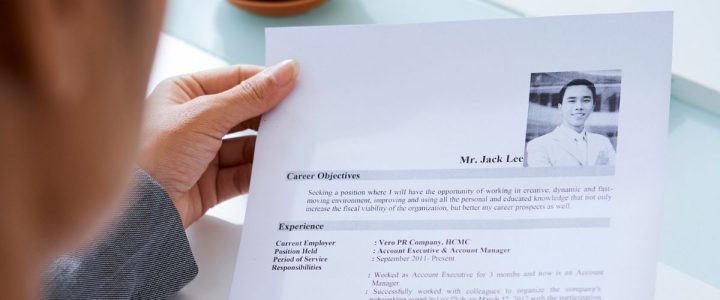
How About LinkedIn Integration?
Again, this depends on the software. If supported, you can link your LinkedIn profile to the resume builder and convert the information into a well-formatted resume.
I’m Considering Transitioning to Cloud-Based Resume Technology Instead of Downloading. Is That Possible?
Certainly, you can make that transition. However, please note that transferring data from one platform to another might not always be straightforward. While some online resume builders allow you to upload documents, ensuring compatibility with your new resume builder is important. PDF versions of your resumes, created using the online builder, can generally be saved and accessed on your new platform.
What Happens If My System Crashes?
Most online resume builders have an auto-saving feature that backs up your work on their servers. This ensures that your progress is preserved, and you can continue your work even if your device crashes. However, it’s wise to manually save your work and keep backups on your computer for added safety.
The Top Online Resume Builders of 2023
| Rank | Company | Info | Visit |
1 | My Perfect Resume |
| |
2 |  |
| |
3 |  |
|
Additional Questions
- Resume Builders Customer Support FAQ
- Resume Builders Pricing FAQ
- Resume Builders Setup FAQ
- Resume Builders’ Features FAQ
Obtain the Best Offers on Resume Builders
Our monthly email sends the most recent deals, trends, and reviews for application builders right into your inbox.