Best Reviews> Resume Builders Reviews> Resume Builders FAQ> Resume Builders’ Features FAQ
Best Reviews may receive compensation for its content through paid collaborations and/or affiliate links. Learn more about how we sustain our work and review products.
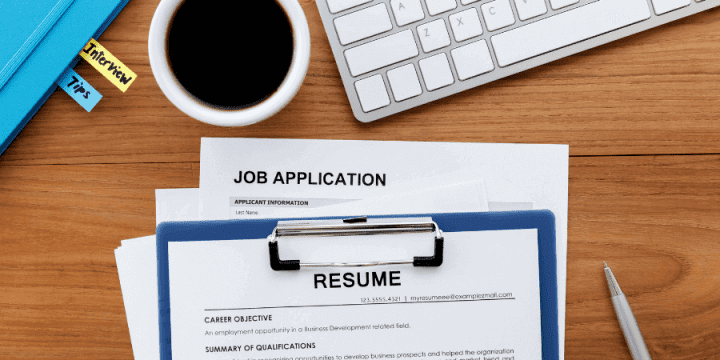
What Can I Include in My Resume to Enhance Its Appeal?
Resume builders offer several customizable options to enhance your resume’s appearance, including layout design, pattern selection, typography adjustments (sometimes even color), and the arrangement of sections.
Can I Attach Photos and Other Files to My Resume?
Typically, you cannot directly attach images and other files to your resume, with a few exceptions like VisualCV. However, you can insert links or URLs in your document, allowing potential employers to access files you’ve stored online.
Is It Possible to Include a Photo in My Resume?
Depending on the resume builder, you can insert your photo if the template supports it. Note that photo templates are often included in premium pricing plans.

What Variety and Quantity of Templates Can I Choose From?
Online resume builders usually offer around 10 templates, while downloadable software may provide even more options. Templates range from simple and clean designs to more artistic ones. Some templates include photos, while others don’t.
The number of templates available depends on your subscription. Free users might have access to a limited number (1-5), while subscribers can enjoy a wider selection at a premium cost.
Can I Create My Resume Based on Sample Documents?
Most resume builders provide sample documents for inspiration, which you can often download and view. While some allow direct editing of the samples, in most cases, you’ll use them as a reference to craft your own content.

What Sections Should I Include in My Resume and How Many?
The number of sections and their content varies based on the resume builder. Core sections usually include contact information and an overview, while others like education, work experience, skills, etc., can be added multiple times or subdivided. Be mindful not to exceed the standard two-page resume length.
What if I’m Unsure What to Write in a Section?
You can draw inspiration from sample documents by paraphrasing their relevant content for your own resume. Some software even provides pre-written statements that you can modify and insert into your document. If you prefer, follow the guidance provided by the software or use your own words.
Can I Customize the Formatting of Sections?
In sections without pre-defined formatting, you can adjust text formatting by adding bold, underline, or italics. You can also create hyperlinks to external sources. While you can generally change font styles and colors within the software, these changes usually apply to the entire document.

Are There Unique Features Available?
Some online resume builders offer unique features like built-in spell checkers that go beyond standard browser-based spell-check tools. These features can identify errors that may impact your chances of being selected for an interview. Additionally, certain software might provide insights into the number of profile visits, and you may even track your resume’s status from creation to potential hiring.
Can I Use the Software for Cover Letters?
Absolutely. Most online resume builders also facilitate the creation of cover letters. Some even offer pre-written content, allowing you to select a template and personalize it with relevant details.
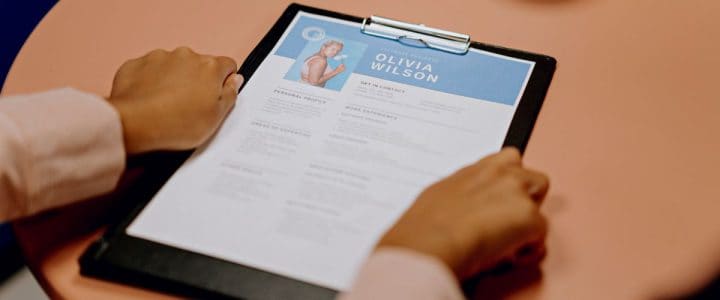
Can I Sync My Resume and Cover Letter?
Certainly. You can use a similar design, fonts, and formatting for your cover letter to maintain a cohesive and professional appearance with your resume.
What Can I Do With a Completed Resume?
Once your resume is complete, you can store it in your account, download it in various formats, share it via email or directly with employers, print it, or host it electronically on the resume builder’s server.
How Do I Obtain My Completed Documents?
Resume builders often allow you to download your documents as PDFs. Some may also offer formats like DOCX, HTML, or TXT. Keep in mind that these features might be limited in free versions of the software.
How Can I Share My Resume with Potential Employers?
You can send your resume directly from the software or share it on social media platforms. Alternatively, you can provide employers with a link to your online resume.

What Is Online Hosting?
Online hosting involves storing your resume in an accessible online format. You can make it public for anyone to view or private, accessible only to those with the link. When sharing the link, it’s a good practice to also attach your resume as a file, especially when submitting job applications.
How Many Documents Can I Create, Print, Download, and Send?
With an active paid subscription, you can create and generate multiple documents as needed. While some online resume builders allow unlimited documents, others might have restrictions for free users, limiting their ability to write, access, email, or share documents. It’s important to explore the features available in the free version before subscribing.
2023’s top online begin developers
| Rank | Company | Info | Visit |
1 | My Perfect Resume |
| |
2 |  |
| |
3 |  |
|
Additional Questions
- Resume Builders Customer Support FAQ
- Resume Builders Pricing FAQ
- Resume Builders Setup FAQ
- Resume Builders’ Features FAQ
Purchase Begin Builders at the Best Prices
Our monthly magazine sends you the most recent offers, trends, and reviews on application builders right to your inbox.